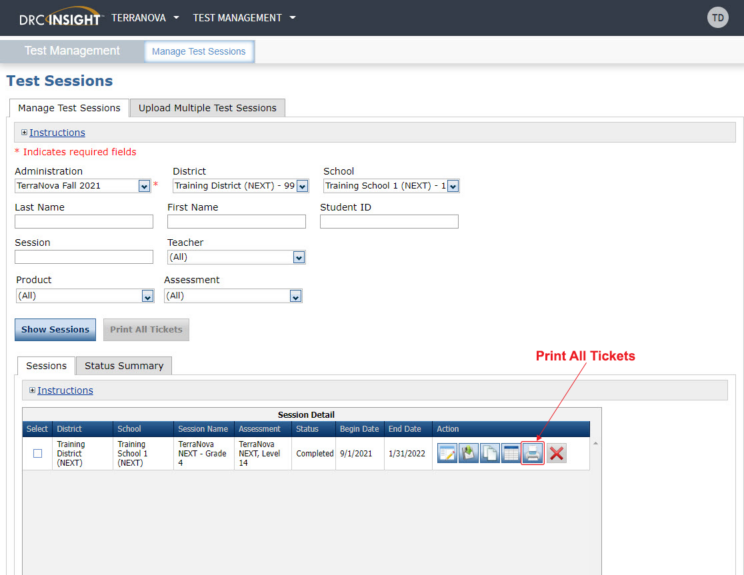From the Manage Test Sessions tab, a user can export test session details and print test tickets. You can also regenerate a test ticket for a student who has already tested, but needs to take the test again. For example, if a student takes a test without the proper accommodations, you can regenerate the student’s ticket for the test so it can be taken with the necessary accommodations.
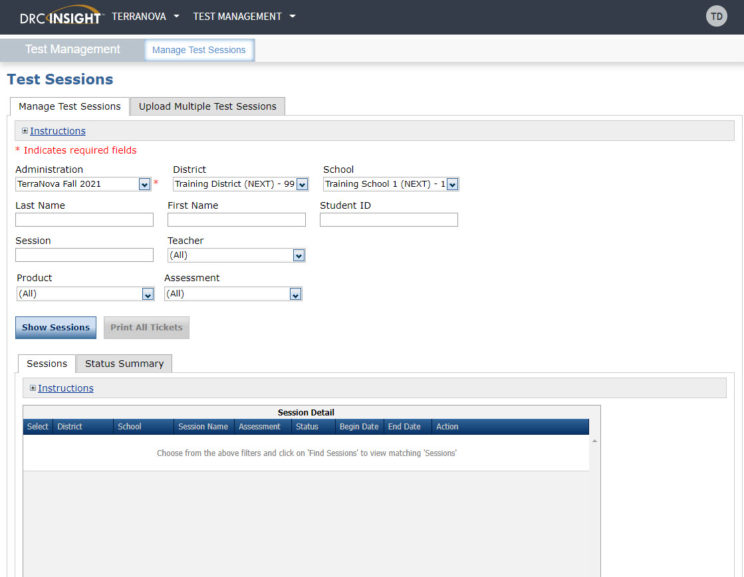
To print specific test tickets, click the “Edit/Print Ticket Status” button in the Action column and select individual Test Tickets, or do the following:
- Find the Test Session you want to print.
- Click the Print All Tickets button.