You can delete teachers from Teacher Management at any time. Deleting a teacher using the Teacher Management menu removes the teacher designation for the user but does not delete the user from the Portal. Before deleting a teacher in Teacher Management, find all student rosters associated with the teacher and reassign them.
- Open the All Applications menu bar and select Teacher Management to display the Manage Teachers window.
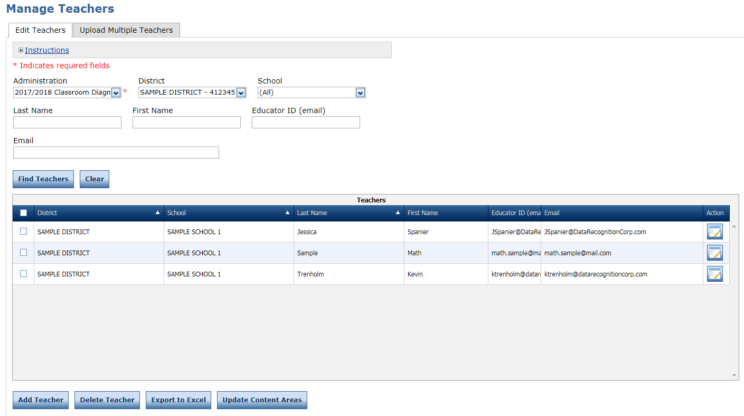
- Enter or select your selection criteria and click Find Teachers. Teachers that match your selection criteria display at the bottom of the window.
- You can select one or more teachers and click Delete Teacher to remove the teacher(s) from Teacher Management.
- A confirmation dialog displays. Click Delete Teacher to continue or click Cancel to return to the Manage Teachers window.
