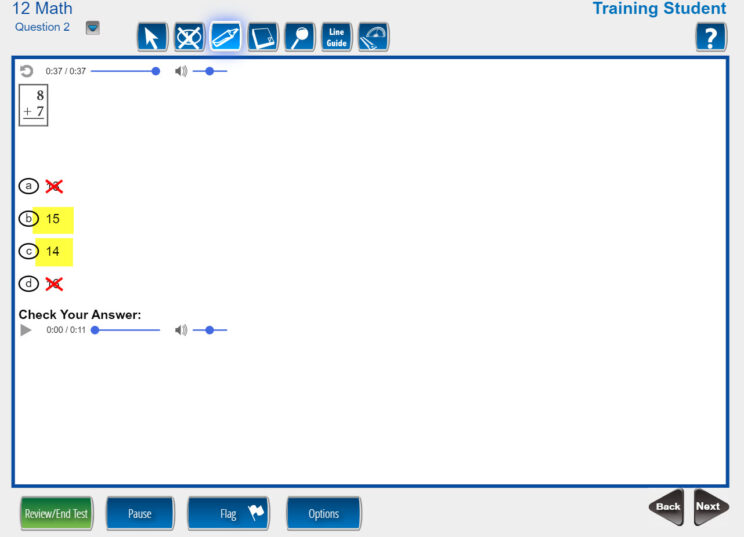There are two ways to access the Online Tools Training: using a web address or via the DRC INSIGHT Application
- You can use this link to open the training from any computer or from some tablets. Just make sure you use a Google Chrome web browser.
- To open the training at your school with the application, click the DRC INSIGHT icon on your computer or tablet.
- The next screen shows a training menu for different levels of TerraNova NEXT.
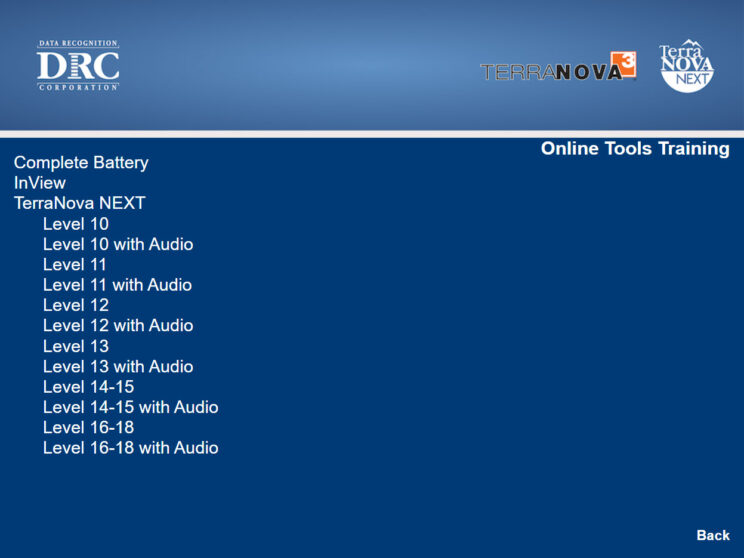
- Have students select their level and sign-in with the provided username and password.
- Students should enter the username and password into the white text entry boxes, then click Sign In.
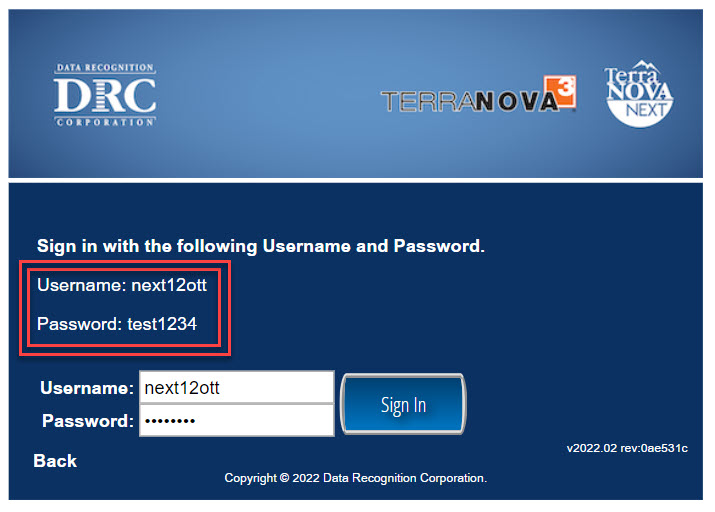
- On the sample test questions, students can practice using the following tools:
- Some test directions will appear. This matches the test instructions on the actual test.
- Pointer
- Cross-Off
- Highlighter
- Sticky Note
- Magnifier
- Line Guide
- Measurement Tools (if applicable)