From the Edit Teachers tab, you can export teacher information to an Excel spreadsheet.
- Open the All Applications menu bar and select Teacher Management to display the Manage Teachers window.
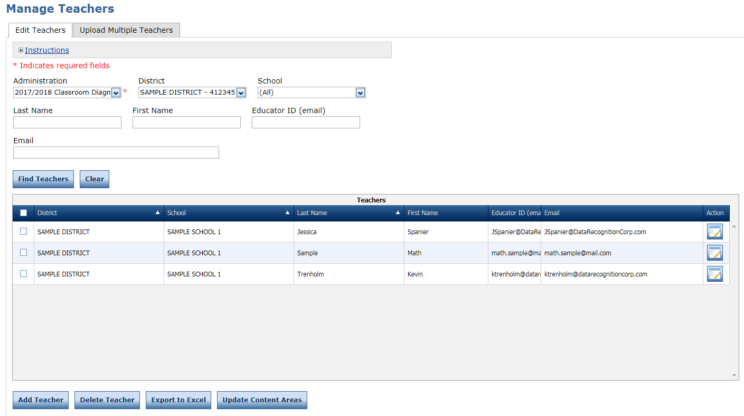
- Enter or select your selection criteria and click Find Teachers. Teachers that match your selection criteria display at the bottom of the window.
- You can select one or more teachers and click Export to Excel to the selected teacher data to a spreadsheet that you can view or edit.
